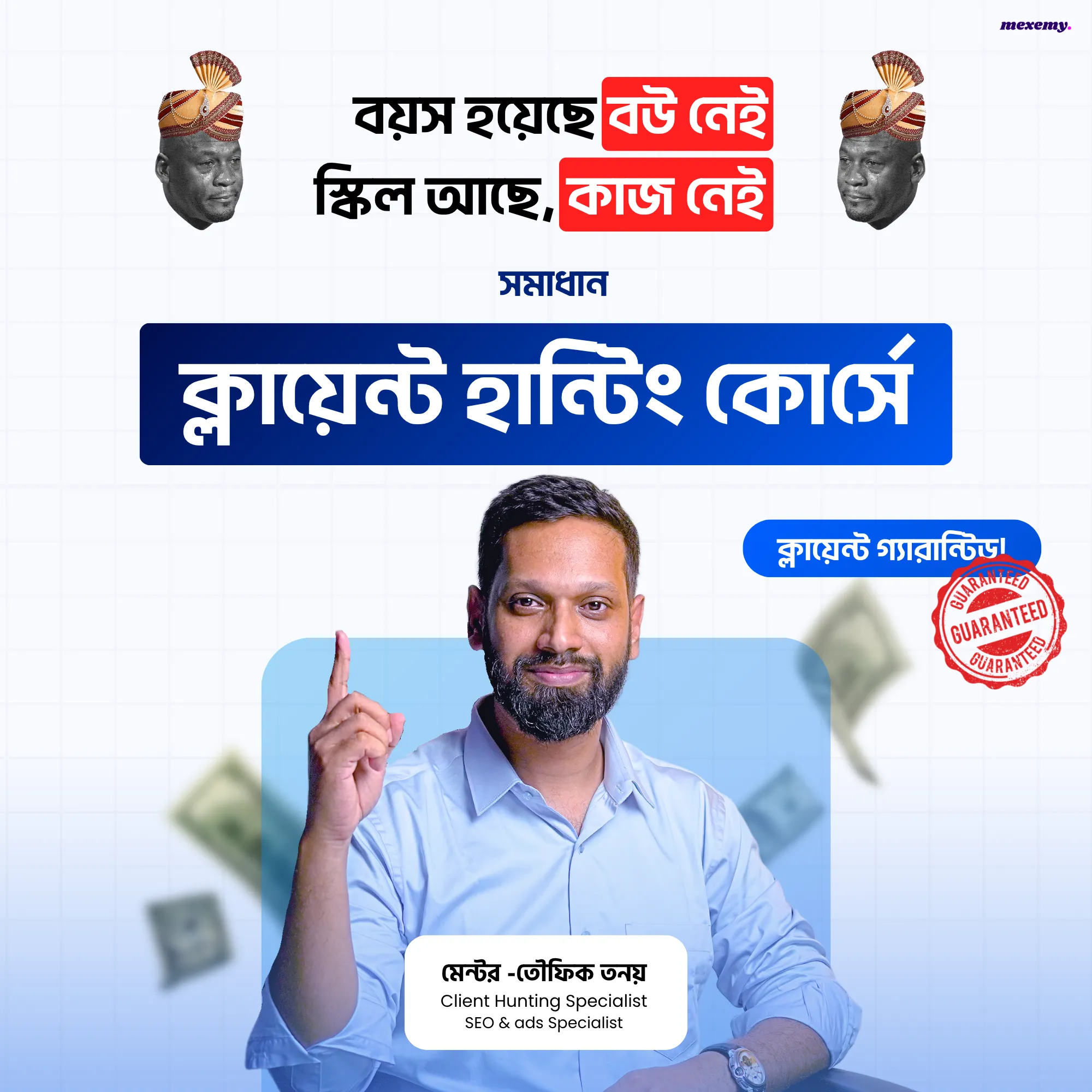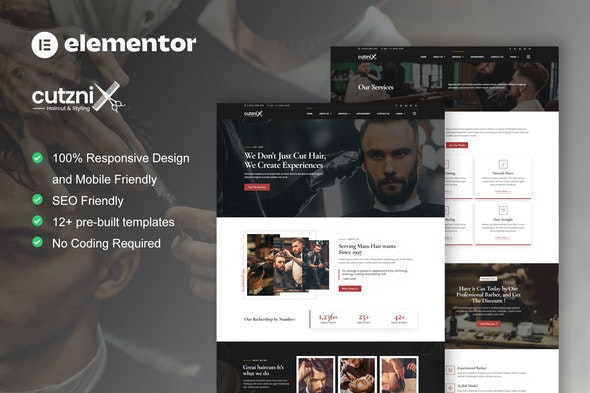
Cutznix Elementor Template Kit Free Download
Download the Cutznix Elementor Template Kit for your barbershop and hair salon website. With 12+ pre-built templates, it’s easy to customize using Elementor Page Builder. Create a modern, professional site without coding!
Cutznix is an Elementor Template Kit designed specifically for barbershops and hair salons, offering a comprehensive set of pre-built templates to showcase services like haircut styles, beard trimming, smooth shaving, face masking, hair coloring, hair straightening, and more. With a clean design and modern style, Cutznix helps you create a professional website quickly and easily.
Why Choose Cutznix?
Creating a website from scratch can be time-consuming and complex, especially if you lack coding skills. Cutznix saves you time by providing pre-designed templates that you can easily customize with the Elementor Page Builder. This means you can focus on running your business while Cutznix handles the technical aspects of your website.
Layout Features
Cutznix comes with a range of features that make it the perfect choice for barbershop and hair salon websites:
- Modern and Professional Design: Attractive layouts that appeal to your customers.
- Built with Elementor Pro: Leverage the advanced features of Elementor Pro for more customization options.
- 100% Responsive & Mobile-Friendly: Ensure your website looks great on all devices.
- 12+ Pre-Built Templates: Ready-to-use templates that cover all your website needs.
- Easy to Customize: No coding required, just drag and drop with Elementor.
- Optimized for Hello Elementor Theme: Works seamlessly with the free Hello Elementor theme but is compatible with most Elementor-friendly themes.
What’s Included in the Zip
The Cutznix template kit includes the following templates:
- Homepage: A welcoming and engaging homepage to attract visitors.
- About Us: Share your story, mission, and team.
- Appointment: Allow customers to book appointments easily.
- Blog: Share news, tips, and updates.
- Contact Us: Provide easy ways for customers to get in touch.
- Error 404: Custom 404 page to guide users when they encounter broken links.
- FAQ: Address common questions and concerns.
- Gallery: Showcase images of your work and salon.
- Header Popup: Enhance user experience with a header popup.
- Our Crew: Introduce your team of professionals.
- Pricing: Clearly display your pricing plans.
- Services: Highlight the services you offer.
- Single Post: Template for individual blog posts.
- Global Style: Maintain a consistent design across your site.
- Header and Footer: Customize headers and footers to match your brand.
Plugins Installed with Kit
To ensure you have all the necessary tools, the Cutznix template kit includes the following plugins:
- ElementsKit Lite: Adds more widgets and features to Elementor.
- Skyboot Icons: Provides a variety of icons to enhance your site’s design.
How to Use Template Kits
Using the Cutznix template kit is straightforward. Here’s a step-by-step guide:
- Install and Activate the Envato Elements Plugin: Go to Plugins > Add New in WordPress, search for the Envato Elements plugin, and activate it. You do not need an Envato Elements subscription to use this plugin for installing kits.
- Download Your Kit File: Do not unzip it. If you use Safari, ensure the “open safe files after downloading” option is disabled in preferences.
- Upload the Template Kit: Go to Elements > Installed Kits and click the Upload Template Kit button. You can also import automatically by linking your Elements subscription.
- Install Requirements: Check for the orange banner at the top and click Install Requirements to load any necessary plugins.
- Import Templates: Start by importing the Global Kit Styles, then import one template at a time. These will be stored in Elementor under Templates > Saved Templates.
- Create Pages: Go to Pages and create a new page. Click Edit with Elementor, adjust page settings to full width, and hide the page title.
- Customize Pages: Access the My Templates tab and import the page you’d like to customize.
- Enable Libraries: In Skyboot Settings, enable all libraries.
Additional Customization
If you have Elementor Pro, you can further customize headers and footers under the Theme Builder section. This allows for a more personalized and branded website design.
Image Licensing
The Cutznix Elementor Template Kit Free Download uses demo images from Envato Elements. To use these images on your website, you will need to license them from Envato Elements or substitute them with your own images. You can find the images used in the Cutznix collection here.
For a detailed guide on using the Envato Elements plugin, check out this guide.
For further support, go to Elementor > Get Help in the WordPress menu.
With the Cutznix Elementor Template Kit, creating a stunning and professional barbershop or hair salon website has never been easier. Download it today and start building your online presence effortlessly!