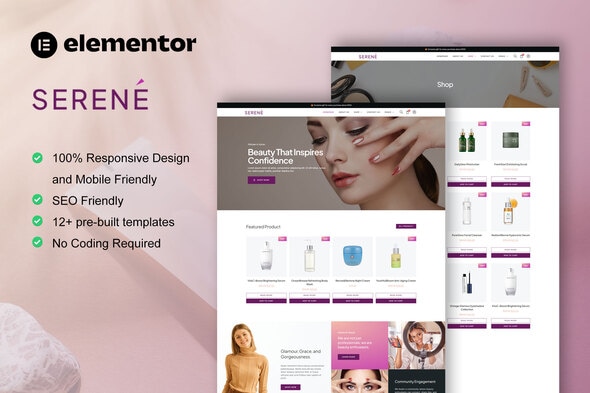
Serene Template Kit Free Download
Serene Template Kit Free Download designed specifically for Beauty Shops & Skincare websites. With its sleek, modern, and professional look, it’s perfect for creating a stunning online presence. You can easily build a fully functional WooCommerce store to sell beauty products, all using the intuitive Elementor Page Builder for WordPress.
Key Features:
- Modern & Professional Design: Clean and stylish, designed for beauty and skincare businesses.
- Built with Elementor Pro & WooCommerce: Seamlessly integrate your eCommerce store with Elementor’s powerful tools.
- 100% Responsive & Mobile-Friendly: Your website will look great on all devices.
- 12+ Pre-Built Templates: Quickly create pages with ready-to-use templates.
- Easy Customization: Customize the design to match your brand with minimal effort.
- Elementor Hello Theme Compatible: Optimized for use with the Hello Elementor theme but works with most Elementor-compatible themes.
- Custom Product & Post Loops: Tailored templates for showcasing your products and posts.
What’s Included in the Template Kit:
- Homepage
- About Us
- Cart & Checkout
- Contact Us
- FAQ
- Login Page
- Loop Post & Product
- My Account
- Archive Product & Archive
- Error 404 Page
- Single Post & Product
- Team Page
- Global Style
- Header & Footer
Plugins Installed with the Kit:
- Elementor
- ElementsKit Lite
- Skyboot Icons
How to Use the Template Kit:
- Install the Hello Elementor Theme: Ensure the Hello Elementor theme is activated on your WordPress site. If it isn’t installed, go to Appearance > Themes > Add New and install it.
- Install Elementor and Required Plugins: Make sure Elementor and the necessary plugins (like Envato Elements and Elementor Pro, if required) are installed and updated.
- Upload the Kit: Go to Elements > Installed Kits and upload the template kit zip file.
- Install Required Plugins: Click on the orange banner to install any plugins the kit requires.
- Import Global Styles: Start by importing the Global Kit Styles, which set up the basic site settings.
- Import Templates: Import the templates one by one, starting with the Global Styles, followed by the individual page templates.
- Set Homepage: Go to Settings > Reading and select “Static Front Page” to set your homepage.
Creating Pages:
- Go to Pages > Add New and click Edit with Elementor.
- Set the page layout to Elementor Full Width and hide the page title.
- Use the gray folder icon to access the My Templates tab and import the page you want to customize.
- If you have Elementor Pro, you can customize global elements like headers, footers, and layouts directly in Templates > Theme Builder.
Using Loops:
- Go to Templates > Theme Builder and create a new loop item.
- Import the loop template from My Templates and save it.
- Repeat for each loop template (e.g., for posts or products).
- Edit the page containing post/product lists and configure the loop grid query.
For a detailed guide, check out this help article.
Note: The demo images used in the kit are from Envato Elements. You’ll need to license these images through Envato Elements or replace them with your own.
For further support, go to Elementor > Get Help in the WordPress menu.
Serene makes building your beauty shop or skincare website easier than ever with its sleek templates and powerful functionality.

