
- Home
- Template Kits
- Lykke – Creative Agency Elementor Template Kit
Lykke – Creative Agency Elementor Template Kit
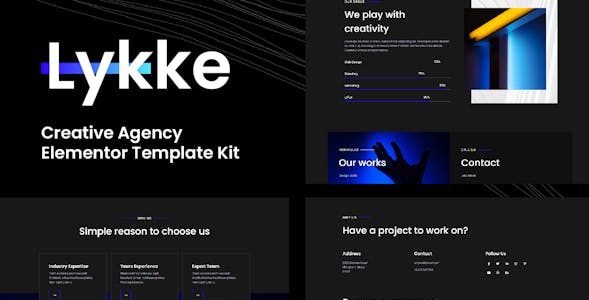
Lykke Elementor Template Kit Free Download
Discover the Lykke Creative Agency Elementor Template Kit! Perfect for agencies and creatives, this kit offers 10+ pages and 15+ templates, fully customizable and easy to use. Get it for free at Themesplugin Vault.
Lykke – Creative Agency Elementor Template Kit is a modern and versatile Elementor Template Kit designed specifically for creating professional websites. Whether you are running an agency or you are an individual creative, Lykke offers the perfect tools to build a stunning online presence. This kit is optimized for the free Hello Elementor theme but works seamlessly with most themes that support Elementor.
Lykke Template Kit is user-friendly and accessible to everyone, regardless of coding knowledge. It includes over 10 meticulously crafted pages and more than 15 stunning templates, enabling you to create a professional-looking portfolio website with just a few clicks.
Features:
- Free Plugins: No need for Elementor Pro.
- Unique & Clean Design: Stand out with a visually appealing design.
- 10+ Ready-to-Use Pages: Pre-designed pages to quickly set up your site.
- 15+ Ready-to-Use Templates: Customize templates to fit your needs.
- Fully Responsive Layout: Looks great on all devices.
- Fully Customizable: Easily modify templates to match your brand.
- Cross Browser Compatibility: Works on Chrome, Firefox, Safari, and Opera.
Templates Included:
- Global Theme Style
- Home
- About
- Services
- Portfolio
- Team
- Single Team
- FAQs Page
- Coming Soon
- Blog
- Single Post
- 404 Page
- Contact
- Header
- Header Offcanvas
- Footer
Required Plugins:
- Elementor
- ElementsKit Lite
- Premium Addons for Elementor
- Elementor – Header, Footer & Blocks
- WPForms Lite
- DethemeKit for Elementor
How to Install:
- Install and Activate the “Envato Elements” Plugin:
- Go to Plugins > Add New in WordPress and activate the plugin.
- Download Your Kit File:
- Do not unzip the file.
- Upload the Template Kit:
- Go to Elements > Installed Kits and click the Upload Template Kit button.
- Alternatively, you can import automatically by linking your Elements subscription.
- Install Required Plugins:
- Click the orange banner at the top and click Install Requirements.
- Import Templates:
- Start with Global Kit Styles.
- Import one template at a time via Templates > Saved Templates.
- Create and Customize Pages:
- Go to Pages and create a new page, then click Edit with Elementor.
- Adjust page settings to Elementor Full Width and hide the page title.
- Access My Templates tab and import the desired page template.
Detailed Guide:
For more support, visit Elementor > Get Help in the WordPress menu.
Setup Global Header and Footer in ElementsKit:
- Import Header and Footer Templates.
- Add New Header/Footer:
- Go to ElementsKit > Header Footer, select Header, and click Add New.
- Title it, select Entire Site, and toggle Activation to On.
- Edit Content:
- Click the template title, Edit Content, then import the header template and update.
- Repeat the process for the footer.
Discover the ease and creativity with the Lykke Elementor Template Kit. Perfect for building your professional and modern website, it’s just a click away at Themesplugin Vault. Free to download and simple to use, it’s your solution for a standout web presence.
-
Quality verified
-
100% Clean Files & Free From Virus
-
Unlimited Domain Usage
-
Free New Version
- Last Update 11 Jul, 2024
- Published 11 Jul, 2024
- Category Template Kits Free Download
Copyright © 2025 Themesplugin Vault, All rights reserved.
