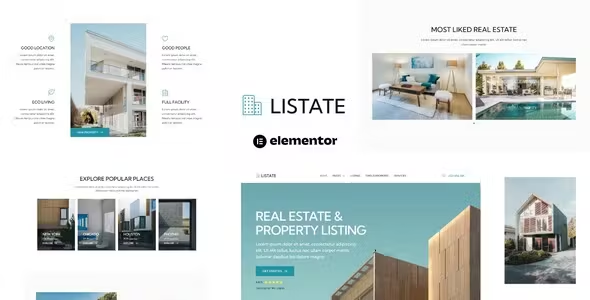
Listate Elementor Template Kit Free Download
Listate Elementor Template Kit Free Download designed for quickly and easily creating a Real Estate & Property Listing website using the Elementor Page Builder plugin for WordPress. It’s ideal for real estate agencies, property agents, house builders, home construction companies, property contractors, architecture showcases, and more. This creative and modern web design template kit brings a contemporary feel to your WordPress website.
Note: This is not a WordPress theme. Template Kits contain page content for the Elementor page builder. This kit is optimized for use with the free Hello Elementor theme but can be used with most themes that support Elementor.
Features
- 12+ Pre-Built Templates
- True no-code customization with a drag-and-drop visual builder
- Customize fonts and colors in one place or fine-tune individual elements
- Clean and Minimal Design
- Fast-loading
- Works with most Elementor themes
- Responsive Design
Templates Included
- Home
- Services
- Listing
- Property Single
- About
- Help Center
- Reviews
- Contact
- Blog
- Post
- Header
- Footer
- Global Style
Required Plugins (installed with the kit)
How to Use Template Kits
- Install and Activate Required Plugins
- Go to Plugins > Add New in WordPress and install the “Envato Elements” plugin.
- Do not unzip the downloaded kit file.
- Upload the Template Kit
- Go to Elements > Installed Kits and click the Upload Template Kit button.
- Before importing a template, ensure you click the Install Requirements button to activate required plugins.
- For best results, import only one template at a time.
- Create and Customize Pages
- Go to Pages and create a new page, then click Edit with Elementor.
- Click the gear icon at the lower-left of the builder to view page settings, choose Elementor Full Width, and hide the page title.
- Click the gray folder icon to access the My Templates tab and import the page you’d like to customize.
Setting Up Global Header and Footer
- Import the Header and Footer Templates
- Go to ElementsKit Lite > Header Footer and click the Add New button.
- Give it a title, select Header, set Display on Entire Site, and click Publish.
- Click Edit with Elementor.
- Click the gray folder icon to access the My Templates tab, select the header template to import, and click Update.
- Repeat for the footer template.
Detailed Guide
For a detailed installation guide, visit Envato Help Center.
For further support, go to Elementor > Get Help in the WordPress menu.
Image License
All images are included and covered by a CC0 license/free use from Unsplash.

