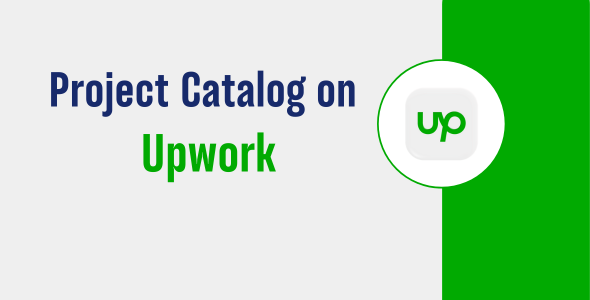
Creating an SEO-friendly project catalog on Upwork is a key factor in increasing your visibility and attracting the right clients. By optimizing your catalog, you can boost your chances of getting noticed and landing more projects. In this blog post, we will guide you through the essential steps to write a project catalog that ranks well on Upwork’s search engine and appeals to potential clients.
1. Use Relevant Keywords for Your Niche
The first step in creating an SEO-friendly project catalog is identifying the right keywords. These are the terms your ideal clients are likely to search for when looking for services like yours. Keywords help Upwork’s search engine understand your service and match it with client searches.
How to Choose the Right Keywords:
- Research your niche: Think about what terms clients would use when looking for your services. For example, if you’re a WordPress designer, some relevant keywords might be “Elementor Designer,” “WordPress Developer,” “SEO-optimized website,” etc.
- Use tools: Tools like Google Keyword Planner or Ubersuggest can help you find keywords with high search volume.
- Incorporate keywords naturally: Use your primary keywords in your title, description, and tags. Don’t overstuff—make sure it reads naturally and is engaging.
2. Craft an Engaging and Clear Title
Your project title is one of the first things clients will see, so make it clear, engaging, and keyword-rich. The title should convey exactly what service you offer while also using your target keywords.
Tips for a Great Title:
- Include your main service: For instance, if you design landing pages, include keywords like “Landing Page Design.”
- Be specific: Instead of a generic title like “WordPress Designer,” use “Custom WordPress Elementor Landing Page Design.”
- Add a value proposition: Mention what makes your service unique (e.g., SEO-optimized, fast-loading, responsive).
Example of a great title:
“SEO-Optimized Elementor Landing Page & WordPress Design | Fast, Mobile-Friendly Websites”
3. Write a Compelling and Detailed Description
Once your title grabs attention, your description should provide all the essential details about what clients can expect from your service. This is your chance to sell yourself, so use it wisely!
How to Write a Strong Description:
- Introduce yourself: Start with a brief introduction of who you are and what you specialize in. For example, if you’re an Elementor Expert, mention how long you’ve been working with Elementor and your expertise.
- List the services: Break down the services you offer. Be clear and precise about what clients can expect. For instance, if you create high-converting Elementor landing pages, explain that you’ll design pages that not only look good but are optimized to convert visitors into customers.
- Incorporate keywords: Use your main keywords naturally throughout the description. Include them in different sections (e.g., in the introduction, service lists, and CTA).
- Highlight benefits: Focus on what the client will gain. Talk about the positive outcomes of using your services, such as higher conversion rates, better search engine rankings, and faster website speeds.
- Add a CTA: Encourage clients to take action. Whether it’s reaching out for a consultation or sending you a message, always end with a call to action.
Example of a compelling description:
“I am a certified Elementor Designer with 5+ years of experience in building custom WordPress Elementor websites. My specialization includes creating SEO-optimized landing pages that drive conversions. I design responsive websites with Elementor Pro, ensuring your website looks amazing on all devices while loading quickly. Let’s work together to create a high-converting, mobile-friendly website that aligns with your business goals. Contact me today for a free consultation!“
4. Break Down Your Services
Clarity is key when listing your services. By breaking them down into bullet points or sections, you make it easier for clients to understand what you’re offering and how it aligns with their needs.
Services to Highlight:
- Landing Page Design: Mention if you specialize in designing high-converting Elementor landing pages.
- WordPress Design: Include details about the type of WordPress Elementor websites you create.
- SEO Optimization: If your service includes SEO, explain how you optimize sites for better search engine rankings.
- WooCommerce Setup: If you offer e-commerce solutions, highlight this with specific services like product setup, payment gateway integration, etc.
Example of Service Breakdown:
- Custom Elementor Landing Pages: Optimized for conversion, speed, and mobile responsiveness.
- SEO-Optimized Websites: Increase search engine visibility with Core Web Vitals improvements.
- WooCommerce Store Setup: Design and launch a fully functional online store with Elementor and WooCommerce.
5. Use Tags to Increase Discoverability
Upwork allows you to add tags to your project catalog, which helps improve its SEO. Choose the right tags based on your services and keywords.
How to Choose the Right Tags:
- Include relevant keywords like “Elementor,” “WordPress,” “SEO optimization,” and others related to your services.
- Use Upwork’s tag suggestions or experiment with different terms to see what resonates with your audience.
Example Tags:
- Elementor
- WordPress design
- SEO optimization
- Landing pages
- WooCommerce setup
6. Add a Strong Call to Action (CTA)
After describing your services and benefits, make sure to include a clear CTA. This is where you encourage potential clients to take the next step, whether it’s sending a message, scheduling a consultation, or requesting a quote.
Example CTA:
“Let’s work together to create your dream website! Send me a message today, and let’s bring your vision to life.”
7. Optimize for Mobile Users
Many clients will browse Upwork on their mobile devices, so it’s essential that your project catalog looks great on phones and tablets. Keep your descriptions short and easy to scan, use bullet points, and ensure your portfolio images are mobile-friendly.
8. Proofread and Edit
Last but not least, proofreading your catalog is crucial. Clients want to work with professionals, so make sure there are no spelling or grammatical mistakes. Use tools like Grammarly or Hemingway to ensure your content is clear and polished.
Example of SEO-Friendly Project Catalog for Elementor Design:
Title:
SEO-Optimized Elementor Landing Page & WordPress Design | Fast, Mobile-Friendly Websites
Description:
Are you looking for an expert Elementor Designer to create stunning, high-converting landing pages and websites? I specialize in WordPress Elementor designs that are not only visually appealing but also optimized for SEO and fast load times.
Here’s what I offer:
- Custom Elementor Landing Pages: Design your Elementor landing page with an emphasis on user experience and SEO optimization.
- Responsive & Mobile-Friendly Websites: Your website will look great on all devices, ensuring excellent user experience and better rankings on Google.
- SEO-Optimized Websites: Speed up your site and optimize Core Web Vitals for better performance and higher search engine rankings.
- WooCommerce Setup: I’ll build your WooCommerce store with custom functionality and SEO-friendly features.
- Ongoing Support & Revisions: I offer continuous support after project completion to ensure everything runs smoothly.
📈 Boost Your Business with a high-converting, SEO-optimized website built with Elementor! Contact me now to get started.
Writing an SEO-friendly project catalog on Upwork can help you stand out and attract more clients. By following the steps above—using the right keywords, crafting compelling descriptions, and optimizing your catalog for SEO—you’ll improve your chances of ranking higher in Upwork’s search results and securing more projects.
Start applying these tips today, and watch your Upwork profile get noticed by more clients. Happy freelancing!

