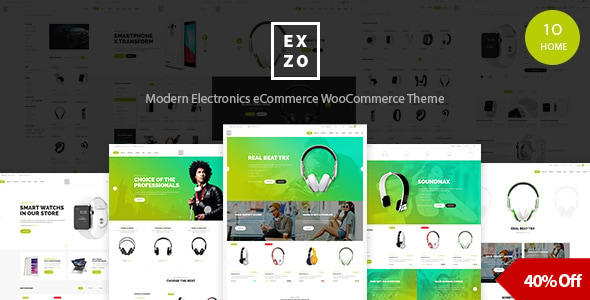
Exzo is an attractive E-commerce theme designed in WordPress and is designed for a wide range of products. It offers multitudes of customizable features which enable the web developers in creating exclusive and exceptional website designs.
- Multiple pre-configured and pre-designed homepage layouts
- Multiple product listing templates, product detail pages, and other pages
- WooCommerce integration with multiple payment options
- Latest Wp-Bakery, Bootstrap 3.x, WordPress, ad WooCommerce compatible
- Functional PHP contact form along with CSS 3 and HTML 5 validation
- Stunning visual effects like parallax, hover, and SWIPER for mobile devices
- Google Fonts and Font Awesome Icon pack included
The Exzo theme is 100% responsive and can be easily adapted across a wide range of devices. Moreover, it supports high-resolutions viewing and offers pre-configured widgets to enhance the functionality of the website.
Recently Updated Features
- Easy to change fonts / typography
- Pros cons rating product system
- RTL support
- WPML and qTranslate X support
Exzo is a powerful eCommerce WordPress Theme designed in a clear and modern style. Perfectly suits for any type of electrical products – accessories, gadgets, clothes, devices etc.This amazing theme have all elements that you need to create your own online shop – different styles, products view, color schemes, mouse overs and much more. You will find many uses for this Theme. This Theme consists of well-organized components – so it’s easy to modify and customize everything.
- 10 Unique Home Page Layouts
- Wp-Bakery Page builder save $64
- Slider Revolution Added, Save $19
- Full WooCommerce integration
- One-click Demo import
- Easy to change fonts / typography
- Pros cons rating product system
- RTL support
- WPML and qTranslate X support
- 3 product view, list.
- .pot file for localization available
- Support Redux framework
- Custom post type Gallery – 2 type
- Ajax Gallery
- SEO Optimized
- Live Color Changer
- Many options for change colors
- Built-in Shortcodes Custom Post Types project (support Visual composer) Custom Widgets Support WP Custumizer Moveable & Unlimited Sidebars – Move the sidebar to the left, to the right Responsive Design Unlimited Color Social Link in Footer Video Tutorial for Setting Up as Demo Site Services pages Pricing page About page HTML5 and CSS3 Validated All Google Fonts Included Ajax Contact Form Ajax add to cart Color filter Shop product list grit sorter Mega menu Many Custom Shortcodes 70+ Mailchimp Integration custom widgets Easy to change payment banner in footer Product timer Custom Labels on Products. ex best price Socials Share product link Price filter Product support Brands group categories Product testimonials with rating and pros cons Product banners Widgets in shop product page All installed Extensions are included Cross Browser Support Detailed Documentation Included
- Full Support
- auto-update support Envato Toolkit plugin (theme auto-update plugin)
- google map integration (support many map style http://www.mapstylr.com/showcase/ )
-
- many more features


2 Requests
Web Developer & Ads Expert
23 Sep, 2024 at 11:12The package could not be installed. The theme is missing the style.css stylesheet.
Theme installation failed.
ThemespluginVault Support
23 Sep, 2024 at 11:13The error “The package could not be installed. The theme is missing the style.css stylesheet” usually occurs when you’re trying to install a WordPress theme, but the theme package is incomplete or incorrectly structured. Here’s how to resolve this issue:
Check the Theme Package
Ensure that you are uploading the correct .zip file. Sometimes, the download includes additional files like documentation, which might not be structured correctly for installation. Open the downloaded .zip file and check if it contains a style.css file in the root directory.
If the theme is from a marketplace like ThemeForest, you might need to extract the files and locate the actual theme folder, which contains style.css. Then, compress that folder into a .zip file and try uploading it again.