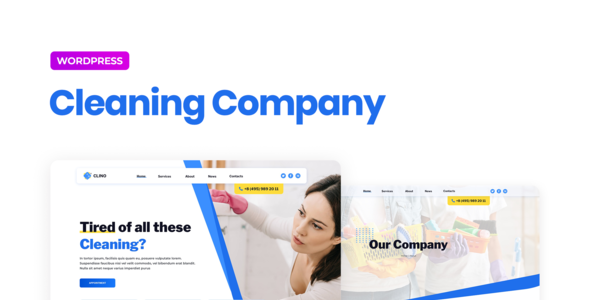
Cleaning Services WordPress Template is a modern, clean and professional website template that is specially created to spread and represent your cleaning services business to your potential customers. Each template is carefully layered and contains an overview of groups’ hierarchy and layers for easy access. You can easily replace any picture with your own one in just a few clicks.
Clino was carefully crafted by an experienced designer with great attention to detail, flexibility, and performance, specifically developing unique websites based on WordPress. This template was created using Elementor and Elementor Pro and can be easily edited in Elementor and is compatible with most themes. The template import of some elements and features requires the Elementor Pro upgrade.
Pages and Layouts
- Home Page 1
- Home Page 2
- About Us
- Company Services
- Contacts
- Offers
- FAQs
- Blog
- Single Post
- Photo Gallery
- Pricing
- Team
- 404 Page
Sections
- Header
- Header V2 Section
- Footer
- Footer V2 Section
- Hero 1 Section
- Hero V2 Section
- About V1 Section
- About V2 Section
- About V3 Section
- Banner Section
- Benefits Section
- Blog Section
- Bread Crumbs Section
- Contacts V1 Section
- Contacts V2 Section
- Contacts V3 Section
- Faqs Section
- Gallery Section
- Prices V1 Section
- Prices V2 Section
- Pricing V3 Section
- Services Section
- Single Service
- Team Section
- Testimonials Section
Features of Clino Template
- Global Theme Styles included
- 39 Elementor Templates
- Pixel Perfect Design
- 100% Fluid Responsive
- Clean and Simple Style
- Easy to Use and Customize
- All major browsers supported Chrome, Firefox, Safari, Edge, Opera
- Free Google Fonts Used
- Icons Provided by Font Awesome 5 Pro
- Tested in Color Blindness Simulator
- 100% SEO Friendly
- Perfect for Elementor Pro
- Quick, Dedicated and Professional Support
- Design Meets the Requirements of WCAG 2
How to Install: Install and Activate the Envato Elements plugin from Plugins > Add New in WordPress, then activate your subscription. Premium kits may be loaded directly from the Premium Kits library. Manual import: Do not unzip the download. Upload the Kit zip under Elements> Installed Kits by clicking the Import Kit button. Before importing a template, ensure the Install Requirements button is clicked to activate required plugins. For best results, do not import more than one template at a time.

