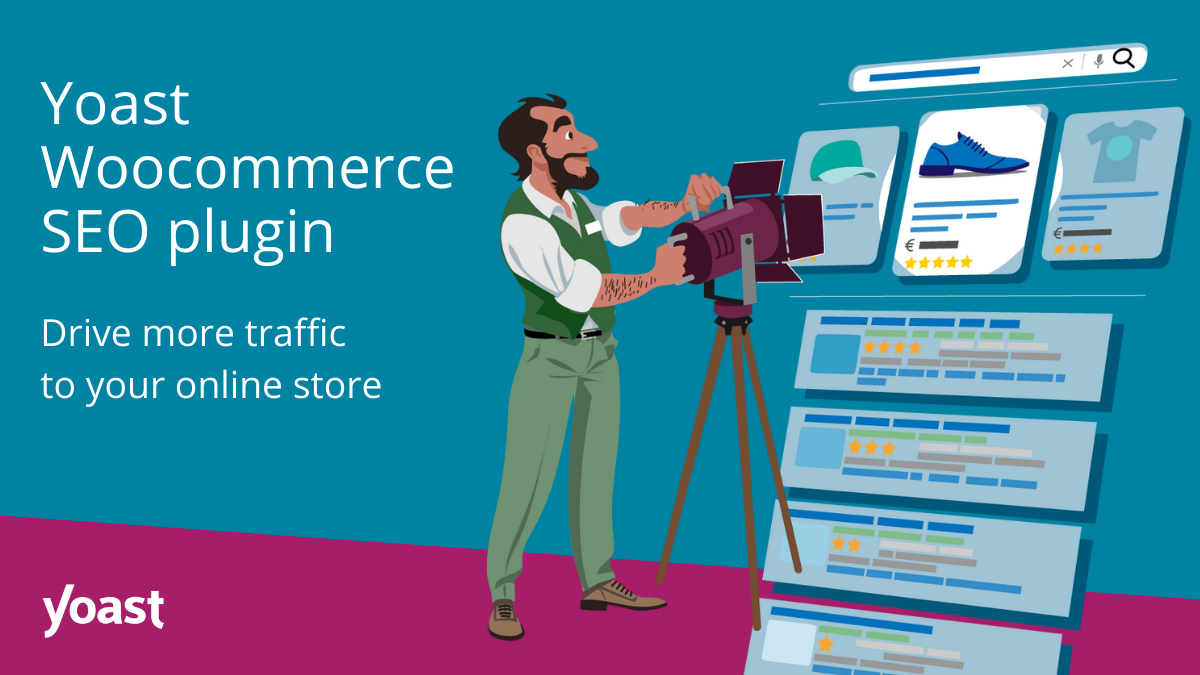
Download Yoast WooCommerce SEO plugin GPL version 16.5
Download Yoast WooCommerce SEO plugin free from ThemesPlugin Vault advanced extension built specifically to enhance the SEO of WooCommerce-powered WordPress websites. While the free version of Yoast SEO does a good job on its own, this premium add-on bridges the gap by optimizing your eCommerce store for search engines with WooCommerce-specific schema, breadcrumbs, product information, and meta improvements.
This plugin is designed for online store owners who want better visibility on Google and improved click-through rates for their product pages.
Why WooCommerce Stores Need SEO Optimization
While WooCommerce is powerful for creating online stores, it lacks advanced SEO capabilities out of the box. Without the Yoast WooCommerce SEO plugin, store owners face issues such as:
-
Duplicate product content
-
Misconfigured meta tags
-
Poor mobile search previews
-
Unclear schema markup
-
Weak internal linking
The plugin resolves these problems and ensures your product pages, categories, and shop front are easily discoverable and properly ranked by Google.
ThemesPlugin Vault – Free Download Source
At ThemesPlugin Vault, we offer the Yoast WooCommerce SEO plugin for free download. You can access the latest updated versions of premium plugins and themes without spending anything. However, here’s what you need to know:
-
✅ You get the original, untouched plugin files.
-
✅ We ensure timely updates and version control.
-
✅ You can request a plugin or theme via our live chat support.
⚠️ Important: We do not provide license keys or official premium support. If you want access to updates via your WordPress dashboard or support from the developer, we recommend purchasing directly from Yoast.com.
How to Install the Plugin from ThemesPlugin Vault
-
Go to ThemesPlugin Vault and search for Yoast WooCommerce SEO plugin.
-
Click the Free Download button.
-
Upload the plugin zip file to your WordPress dashboard via:
-
Plugins → Add New → Upload Plugin
-
-
Activate the plugin.
-
Go to the Yoast SEO settings, where WooCommerce-specific features will now be available.
Boosting Meta Descriptions with Yoast WooCommerce SEO
The plugin automatically generates dynamic meta descriptions based on the product name, SKU, price, availability, and category. This improves your product visibility in search engines like Google.
For example:
-
Before (Generic Meta): Buy product at our store.
-
After (Yoast SEO): Buy Apple AirPods Pro – Fast Shipping & Best Price – Only $199!
You can customize these patterns using snippet variables like %%title%%, %%price%%, and %%availability%%—giving you full control over how products appear in search.
Schema Markup and Rich Snippets for WooCommerce
Google’s product search heavily depends on schema.org structured data. This plugin adds proper schema tags such as:
-
Product name -
Price and currency -
Stock status -
Product image -
Brand
These enhancements allow your WooCommerce products to appear with rich snippets—those extra details like price stars and availability—in Google’s search results.
As you can see, for WooCommerce-specific enhancements, the add-on is essential.
Plugin Compatibility & Integration
The plugin integrates seamlessly with:
-
Elementor
-
WPML and other multilingual plugins
-
Rank Math SEO (in some setups, but it’s best to use one SEO plugin at a time)
-
WooCommerce Subscriptions & Bookings
-
Most WordPress themes, including Astra, OceanWP, and Hello Elementor
Who Should Use the Yoast WooCommerce SEO Plugin?
This plugin is ideal for:
-
Online store owners using WooCommerce
-
Dropshipping websites
-
Digital product sellers
-
Membership stores
-
SEO agencies managing WooCommerce client sites
Even if you’re not a developer, the interface is intuitive and non-technical, making it easy to boost your site’s SEO.
Frequently Asked Questions (FAQs)
1. Is this plugin available for free?
Yes, the plugin is available for free download at ThemesPlugin Vault, though no license key is provided.
2. Will it work without a license key?
Yes, all core features will work. You won’t receive automatic updates or premium support from Yoast.
3. Is it safe to use GPL plugins like this?
Yes, ThemesPlugin Vault shares 100% original GPL files—safe, unmodified, and regularly updated.
4. Does this work with Elementor templates?
Absolutely. It integrates perfectly with Elementor and enhances product visibility in search engines.
5. How do I update the plugin in the future?
ThemesPlugin Vault provides regular updates. Just download the newer version and install it manually.
6. Will this plugin improve Google rankings?
It significantly helps by enhancing schema markup, meta tags, and canonical structures—key SEO factors for WooCommerce.
Conclusion: Is Yoast WooCommerce SEO Worth It?
If you run a WooCommerce store, optimizing for SEO is not optional. The Yoast WooCommerce SEO plugin gives you a major competitive edge—cleaner URLs, better meta data, accurate schema, and more.
At ThemesPlugin Vault, we make it easy for you to access this premium plugin for free—helping you save money while boosting performance.
Ready to improve your WooCommerce store’s visibility?

