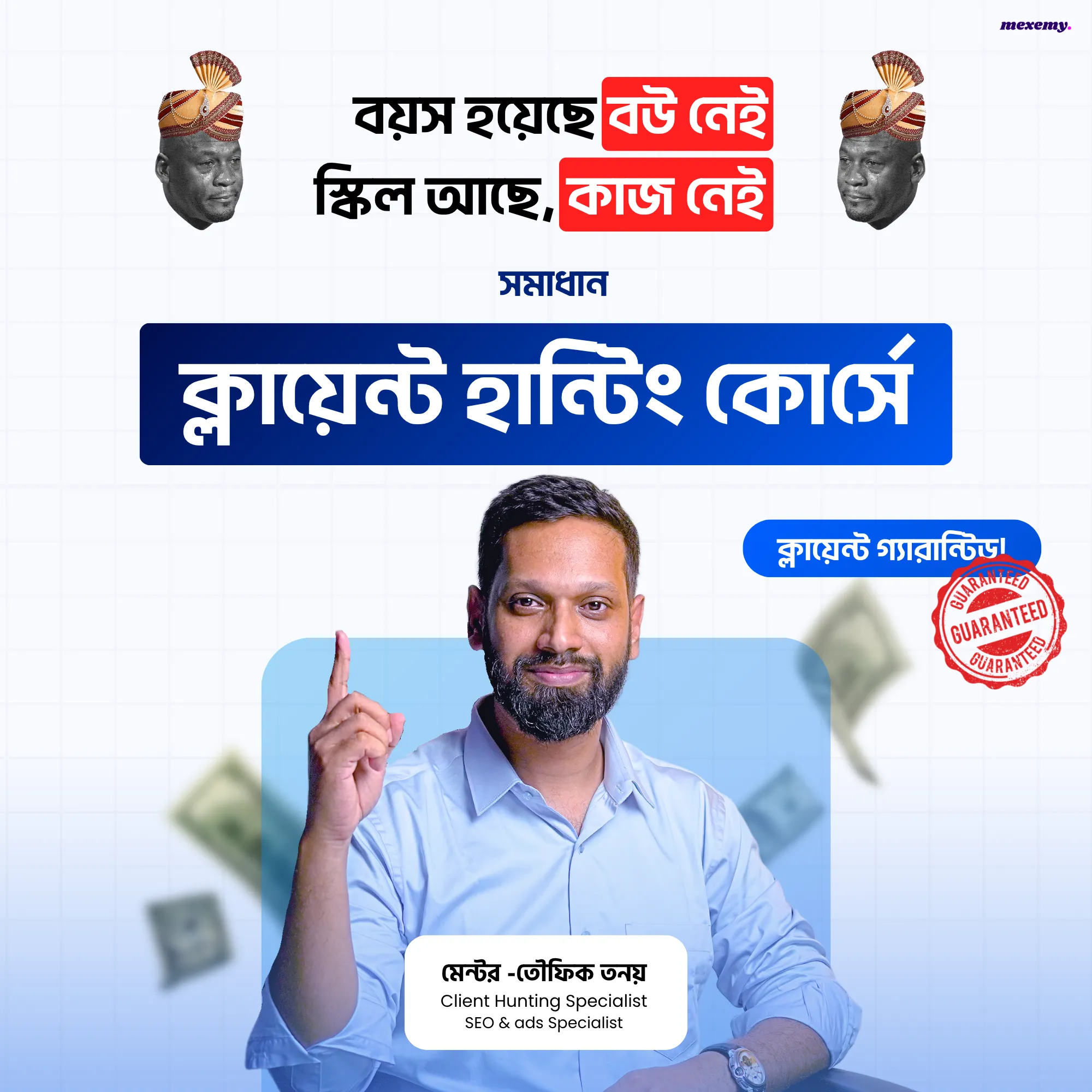Lawtarro – Elementor Template Kit Free Download
Lawtarro – Attorney & Law Firm Elementor Template Kit Free Download is tailored specifically for Law Firms, Lawyers, and Attorneys. Featuring a sleek layout with a modern design style, this template kit offers over 10 pre-built templates that are elegant, simple, and contemporary. With Lawtarro, you can effortlessly drag and drop elements without any coding knowledge required.
Lawtarro – Templates
Pages:
- Home Page
- About Page
- Services Page
- Team Page
- Our Work Page
- Testimonials Page
- Blog Page
- Blog Single Page
- Blog Archive
- Contact Page
- Error 404 Page
Sections:
- Header Section
- Footer Section
- About Section
- Hero Section
- Contact Section
- Team Section
- Offcanvas Section
- Services Section
- Portfolio Section
- Testimonial Section
- Call to Action Section
Lawtarro – Features
- 22 Templates
- Clean, Professional, and Unique Design
- Google Fonts – easily expandable to 600 Google Fonts
- True no-code customization with drag and drop visual builder
- Customize fonts and colors globally or individually
- Compatible with most WordPress themes using Elementor
Required Plugins Installed with Kit
- Elementor
- ElementsKit Lite (Elementor Pro upgrade may be required for some templates and features, not included)
How to Use Template Kits:
- Install and Activate the “Envato Elements” plugin from Plugins > Add New in WordPress.
- Download your kit file and do not unzip it.
- Go to Elements > Installed Kits and click the Upload Template Kit button. You can also import it automatically by linking your Elements subscription under Elements > Template Kits.
- Check for the orange banner at the top and click Install Requirements to load any plugins the kit uses.
- Import the Global Kit Styles first.
- Import one template at a time under Elementor > Templates > Saved Templates.
- Create a new page in WordPress, click Edit with Elementor.
- Click the gear icon at the lower-left of the builder, choose Elementor Full Width, and hide the page title.
- Click the gray folder icon to access the My Templates tab and import the page you want to customize.
Setup Global Header and Footer in ElementsKit:
- Import the header and footer template under ElementsKit > Header Footer, select Header, and click Add New.
- Give it a title, select Entire Site, and toggle Activation to On.
- Click the template title, Edit Content, and import the header template. Update and repeat for the Footer.
Notes:
- This Template Kit uses demo images from Envato Elements. You must license these images from Envato Elements to use them on your website, or replace them with your own images.