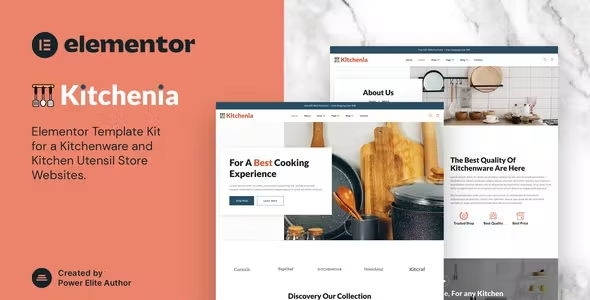This template kit features meticulously crafted 14+ templates, enabling you to effortlessly build a polished online store website.
Key Features:
- Utilizes Free Plugins (Elementor Pro not required)
- Modern & Clean Design
- 14+ Ready-to-Use Templates
- Fully Responsive Layout
- Retina Ready
- Fully Customizable
- Cross Browser Compatibility: Chrome, Firefox, Safari, Opera
Templates Included:
- Home
- About
- Shop
- Product Detail
- FAQ
- 404 Page
- Blog
- Single Post
- Contact
- MetForm Contact
- Jkit-Tab Description
- Header
- Footer
- Global Theme Style
Required Plugins:
How to Use Template Kits:
- Install and activate the “Envato Elements” plugin from Plugins > Add New in WordPress.
- Download your kit file without unzipping it.
- Navigate to Elements > Installed Kits and click Upload Template Kit. Alternatively, import directly by connecting your Elements subscription under Elements > Template Kits.
- Check for the orange banner and install any required plugins.
- Start with importing Global Kit Styles.
- Import individual templates from Elementor > Templates > Saved Templates.
- Create new pages in Pages and edit them with Elementor.
- Customize each page by importing templates from the My Templates tab.
Ensure you have set up products and categories in WooCommerce for product content to appear in templates.
How to Import Metforms:
- Import metform block templates.
- Import the page template where the form is placed and enable the Navigator by right-clicking.
- Locate the Metform widget, click Edit Form, then choose New and Edit Form to start editing.
- Add templates from the My Templates tab, customize as needed, and save.
Setting up Header in Jeg Elementor Kit:
- Navigate to Jeg Elementor Kit > Header Template.
- Click Add New Header, set condition to All Site, and click Create.
- Access My Templates tab via the gray folder icon.
- Insert the header template, customize, and save.
Images:
This Template Kit includes demo images from Envato Elements. You must license these images for use on your website, or substitute them with your own. Note that WooCommerce products are not included; you need to set up and configure your shop for product content to appear in templates.